Do you want to create a successful Pinterest strategy to drive traffic to your website? If so then you have stumbled onto the right page.
In this guide, I’m going to walk you through each step on how to drive traffic off Pinterest.
When creating a social media strategy, most online entrepreneurs and business owners focus on the top three popular social media platforms- Facebook, Instagram, and Twitter overlooking Pinterest.
But Pinterest is one of the potential sources of traffic and statistics don’t lie. The platform attracts over 430 million monthly users, and 90% of the visitors come to look for content to make purchase decisions.
If you’re looking to increase traffic to your online business using Pinterest then follow the creative strategies I’m going to discuss in this article.
What is Pinterest?
Pinterest is a popular social media platform and a search engine where users can share or find information in the form of GIFs, videos, images, etc.

It’s a great platform for discovering content ideas for your blog and getting inspired to start a new project.
A Quick Overview Of Pinterest
Many marketers still consider Pinterest a platform for women to share their DIY projects, latest recipes, and other things.
That makes most people push the visual social media network and search engine under the rug thinking that it’s not suitable for them.
However, I’d like to differ from the perception of most marketers because as someone who has been using the platform, I have found it to be powerful when it comes to driving traffic to your online business.
Here are some quick Pinterest statistics to back up what I have just said above:
- A single pin can spread 100 times more than an average tweet and can drive up to 2 visitors and 6 page views.
- 1% of Pinterest users are women and 45% of the people in the USA earning over $100k are actively using the platform.
- 50% of Pinterest users live outside the U.S.
- 32% of Pinterest users are between 18 and 29 years old and 34% are between 30 and 49 years old.
- 90% of Pinterest users are looking for content to make purchase decisions.
- 25% of social media marketers are on Pinterest.
- 38% of Pinterest users are 50-64 years old.
Which Niche Is Best For Pinterest?
Even though Pinterest may not be the most popular social media network in the world, it ranks 4th most popular site in the US and 14th largest network in the world.

The platform has also evolved from being a go-to site for seeking recipes and wedding ideas to a visual search engine with plenty of inspirational visuals.
That said, here are the 17 popular niches on Pinterest:
- Beauty & Personal Care
- Parenting & Relationships
- Home Décor
- Art
- Travel
- Photography
- Make Money Online
- DIY and Crafts
- Design
- Technology
- Quotes
- Health & Fitness
- Fashion
- Personal Finance
- Lifestyle
- Cooking & Food
If you’re in any of these niches then consider incorporating Pinterest into your social media strategies.
How Long Does It Take To Get Traffic From Pinterest?
Truly, there is no formula to tell when you can start attracting traffic from Pinterest.
Unlike other social media platforms, you can start seeing traffic coming from Pinterest right away after pinning or stay for a while before you start seeing visitors to your website.

Generally, it depends on several factors such as the quality of the Pins, your pinning consistency, your niche, and the amount of work you put in optimizing your posts for SEO.
Typically, if you create a powerful social media strategy, it can take between 3 and 6 months to get sufficient traffic from Pinterest.
How to Get Traffic From Pinterest Step-by-Step

Now that you have an idea about what Pinterest is including the platform’s audiences and the popular niches covered, here is a step by step process on how to drive traffic off the platform:
Step 1: Create a Business Account on Pinterest
The first step to generating traffic from Pinterest is to sign up for a business account on the platform.
This will not only help you become a Pinterest user but your business account will help you get access to Pinterest’s powerful features such as analytics on your Pins, rich pins as well as the ability to run ads.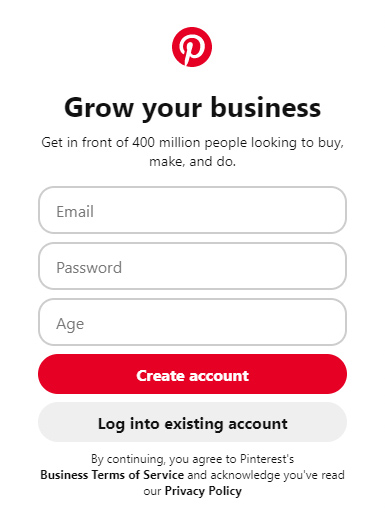 Setting up a business account on Pinterest is free.
Setting up a business account on Pinterest is free.
- Head over to pinterest.com
- Click Sign up at the top right corner.
- Fill out the box that appears and click Create Account
Pinterest allows you to create a new business account or link a business account and you can also convert your personal account into a business account.
Follow Pinterest’s step-by-step process if you already have a personal account.
When creating a business account, you will be required to answer a few questions about your kind of business and the focus of your brand (niche).
The platform also allows you to choose how you intend to use it- to drive traffic to your website, promote your products, create brand awareness, etc.
Once done, select a title that is suitable for your type of business so that you can get relevant recommendations from Pinterest.
You will then be redirected to your Pinterest profile.
Remember to verify your website on Pinterest to gain access to analytics on both Pins you publish on your website and those other people publish from your site. Claiming your website also helps you show people where to find your content.
Step 2: Fill Out Your Pinterest Profile
First impression matters. The first thing people will see once they land on your Pinterest account is your profile.
The factors that will get people interested in exploring your profile further (and probably visiting your website) are your profile picture, cover photo, and description.
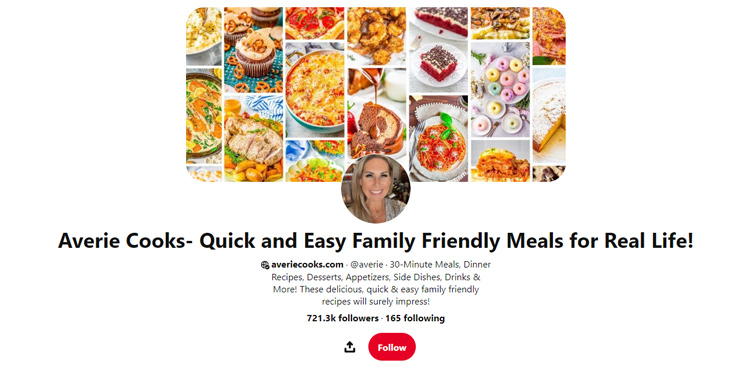
Take a look at Averie Sunshine’s Pinterest account to know exactly how to set up an awesome profile.
As you can see, Averie uses her own photo in her profile picture. Pinterest users won’t doubt the legitimacy of her account.
You can also easily see the type of content she publishes.
She also has a collage of her latest pins as her cover photo. Don’t worry if you’re still new to the platform.
You can create beautiful images with Canva and upload them as your cover photo.
It’s a free image creation and editing platform that offers you hundreds of thousands of photos and over 250k free templates in the free plan. Pricing plans start at $30 per month per person.
Looking at the description of Averie’s Pinterest account, you can easily tell what she focuses on.
Remember to add relevant keywords to increase the discoverability of your profile on the internet.
For your Pinterest keyword research work, I recommend KeySearch. It’s a powerful keyword research tool that comes with a free plan and multiple premium plans (pricing plans start at $17 per month).
Step 3: Create Amazing Pins
Once you have set up your profile, let’s get into the fun part of the Pinterest marketing strategy of creating amazing pins for your content.
In this case, you need to focus on three main elements to make your pins worth of driving traffic which include:
- The Pin title
- The Pin description
- The Pin image
To make your profile discoverable on the internet, you need to use both long-tail and short-tail keywords in both of these elements of your Pins.
Below is a quick overview of each element:
- Pin Title: Create an attention-grabbing title that encourages users to click. You can use power words or words that invoke emotions to people click on your Pins. Include your target keyword in the title as well.
- Pin description: Tell your audience what your Pin is all about. Include your main keyword here as well.
- Pin images: Create pin-worthy images that stand out and grab users’ attention. I recommend Canva. It’s a free tool that you can use to create awesome Pin images.
Step 4: Create Pinterest Boards
Once you have created and optimized your Pins with relevant keywords, the next step is to make boards where you can organize multiple pins to make them easy to find online.
Take a look at how CoSchedule organizes its pins into boards with titles like Content Marketing, Marketing Inspiration, Social Media Marketing, etc.
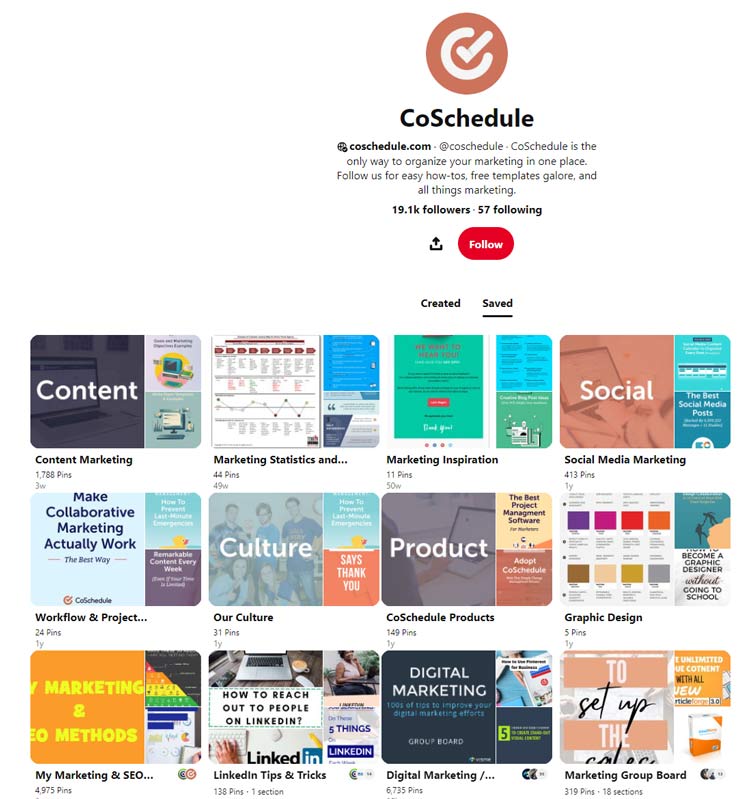
This will help new followers to find the Pins they are looking for easily, especially if you use searchable keywords on your boards. Also, users can follow certain boards to stay updated with new content you pin to them.
Create boards with keyword-optimized titles and descriptions as well as stunning cover photos.
I also recommend using PINGROUPIE. It’s a powerful tool that enables you to gain access to a wealth of information about the top Pinners and active group boards in your niche so you can create awesome Pinterest boards by stealing their strategies.
Step 5: Apply for Rich Pins
I mentioned claiming your website above- and this is where it becomes useful.
Once you verify your website, Rich pins will automatically sync with your website to pull information into your pins once you update content on your website.
Here, you will need to apply for four different types of Rich pins as below:
- Product Rich pins. To provide updated information about products on your ecommerce site or product pages such as availability and prices.
- Article Rich pins. To add title, description, and blog post writer.
- App Rich pins. If you want users to download and install your app without leaving Pinterest, App Rich pins will add an install button next to the app image in your Pins.
- Recipe Rich pins. Displays the list of ingredients, cooking time, and other information in your recipes.
Step 6: Join Group Boards
Find group boards to join on Pinterest using a platform like PinGroupie. This platform lets you search group boards you can join on Pinterest by entering a keyword related to your niche.
Just make sure you read each group’s instructions before joining.
Pinterest group boards enable you to pin posts to a single board related to your niche. You can find multiple Pinterest users pinning posts to the same board.
With PinGroupie, you can find popular groups with plenty of followers. When you join the groups, your pins will be seen by followers of these groups thus you can drive more traffic from Pinterest to your e-commerce website or blog.
Step 7: Follow Similar Brands
The beauty of Pinterest is that you don’t have to create original branded content. You can re-pin images created by other brands that operate within your niche. Following similar brands also helps you discover trending content ideas.
When you follow other brands, Pinterest notifies the brands that you have followed them and they can also follow back. This way, the followers of the brand you follow will get to know you which can help to increase traffic to your website.
Integrating a Pinterest share button into your website will enable your readers to share your content right away to Pinterest without needing to leave the platform.
The more your readers share your content the more eyeballs your pins get.
To easily add a Pinterest button to your website, I recommend Shared Counts. It’s one of the most popular and free social media plugins for WordPress users.
You can also add share buttons for other social media channels like Facebook, Twitter, and others with this plugin.
Step 9: Launch Pinterest Contests
One of the fastest ways to drive traffic from Pinterest is by running contests. Your Pinterest followers will love to win awesome prizes and running giveaways is an awesome way to award them prizes.
To run viral Pinterest contests or giveaways, you may want to use RafflePress (Pricing starts at $39.50 per month).
It’s one of the best WordPress giveaway plugins that can help you run viral giveaways and contests that can increase your email subscribers, increase your website traffic, and social media followers.
It’s also easy to use and comes with a drag and drop giveaway builder, viral giveaway templates, and other useful features.
With this plugin, you can request users to follow you on Pinterest, ask them to pin your images or refer a friend.
Step 10: Schedule Your Pins
When it comes to how to drive traffic from Pinterest, consistency is key.
In this case, you need to publish posts on your Pinterest account regularly. The more regular you pin the more traffic you can drive to your website because Pinterest favors new content.
According to Pinterest, you should create at least one pin per week. To simplify work, you can automate your pinning with Pallyy.
It’s a simple tool that lets you schedule content for publishing across all major social channels including Facebook, Google My Business, TikTok, Twitter, etc.
Step 11: Promote Your Pins With Ads
Pinterest Ads are also an effective way of attracting Pinterest followers. You will require a social media marketing budget to use this method to drive traffic from Pinterest though.
The good thing about Pinterest Ads is that they can help to make your pins go viral fast since your content will be shown to people who are actually interested in it. Plus you can target people based on demographics, keywords, etc.
Step 12: Track Your Results and Adapt
Once you have implemented all the Pinterest marketing strategies above, you need to determine whether your effort is bringing any results.
This is where you need to use the Pinterest Analytics tool. With this tool, you can view the engagement of your pins, get account insights, and see your most popular pins so you can create a successful content strategy out of them.
To know the amount of traffic you’re driving off Pinterest, you can use MonsterInsights. It’s one of the best Google Analytics plugins for WordPress that can help you know how people find and use your website so you can find ways of making them come back.
It’s easy to set up and use. You can discover which platforms are driving more traffic and other insights.
Remember to be patient. Driving traffic from Pinterest doesn’t happen overnight. You need to keep using the strategies I have shared here and tracking your results until you find what works and what doesn’t.
FAQs
Here are a few of the most frequently asked questions by people looking to learn how to drive traffic from Pinterest.
What Is Considered Viral On Pinterest?
A viral pin is one that has received the highest impressions and click-throughs daily in like 30 days.
Should You Use Hashtags On Pinterest?
Using hashtags isn’t a must on Pinterest. However, using popular hashtags together with searchable keywords can help to improve the discoverability of your pins to people interested in your products or content.
How Much Does It Cost To Promote A Pin On Pinterest?
The minimum cost to run promoted pin campaigns, especially for small and medium-sized businesses is $5. On average, clicks can cost from $1 to $3 per click or $2 to $5 per 1000 impressions.
Ready to Get Traffic From Pinterest?
Learning how to drive traffic from Pinterest takes time and involves a lot of experimenting with different strategies. Aside from being patient, you also need to use the right tools as I have mentioned in this article.
Implementing these strategies effectively will help you to get more traffic from Pinterest.

